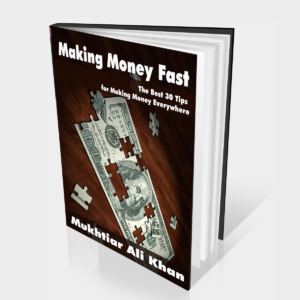Welcome to the world of Alteryx software, where data magic happens at your fingertips! In this comprehensive guide, we’ll embark on a journey to unravel the mysteries of Alteryx software, an indispensable tool in the realm of data analytics and preparation. But first, what exactly is Alteryx software? It’s not just another software; it’s a powerful ally in the data-driven universe.
We’ll delve into its functionalities, dissect its features, and explore its capabilities. Understanding Alteryx software is not only about mastering a tool; it’s about grasping the vital role it plays in the world of data analytics and data preparation.
In this article, we’ll emphasize the significance of these processes and how Alteryx software simplifies and elevates them to a whole new level. So, whether you’re a seasoned data analyst or just starting your data journey, fasten your seatbelt as we explore the ins and outs of Alteryx software to empower you with the knowledge and skills you need. Let’s get started on this exciting adventure!
Getting Started with Alteryx
Are you ready to begin your adventure with Alteryx software? It’s like setting off on a treasure hunt, but instead of hidden gems, you’ll uncover valuable insights from data. Let’s embark on this exciting journey together!
Why Choose Alteryx Software?
Imagine having a superpower that makes dealing with data a breeze. That’s precisely what Alteryx software offers. It’s your trusty sidekick in the world of numbers and information. With Alteryx, you can wave goodbye to the days of manual data crunching and welcome automation and efficiency into your life.
Why choose Alteryx? First and foremost, it simplifies the complex. No more drowning in spreadsheets or spending endless hours cleaning data. Alteryx takes care of the nitty-gritty, so you can focus on what truly matters – analyzing and making decisions based on your data. It’s like having a friendly robot assistant that does all the tedious work, leaving you with the fun part.
Alteryx Editions (Designer, Server, Connect, Promote)
Alteryx isn’t a one-size-fits-all kind of tool. It comes in different flavors to suit your needs. Picture it like choosing the right flavor of ice cream – there’s something for everyone.
- Alteryx Designer: This is your go-to if you’re a data enthusiast or analyst. It’s where you create your data masterpieces. Think of it as your digital canvas for data artistry.
- Alteryx Server: When teamwork makes the dream work, Alteryx Server steps in. It’s like a digital playground for collaboration. Multiple users can work together, share workflows, and access data from one central hub.
- Alteryx Connect: Ever wished you could easily find and access the right data? Alteryx Connect is your data librarian. It helps you discover and understand your data assets, making data management a breeze.
- Alteryx Promote: If you’re diving into the world of deploying predictive models and machine learning, Alteryx Promote has your back. It’s like a launchpad for your data-driven models.
System Requirements
Now, before you can hop into the world of Alteryx, make sure your trusty computer meets the requirements. It’s like checking if your spaceship is ready for liftoff.
Alteryx is user-friendly, but it does have its own tech needs. It works best with a good amount of memory and a speedy processor. Plus, it plays well with Windows. Don’t worry; the system requirements are usually pretty standard for modern computers.
Installation Guide
Alright, you’ve decided on Alteryx, you know which edition suits you, and your computer is up to snuff. What’s next? Installing it, of course!
Step 1: Download Alteryx Installer
- Visit the official Alteryx website.
- Log in or create an account if necessary.
- Navigate to the download section and select the Alteryx Designer installer for your operating system (typically Windows).
Step 2: Run the Installer
- Locate the downloaded installer file (usually a .exe file) and double-click it to run the installer.
Step 3: Begin Installation
- The installer will launch. Click “Next” to start the installation process.
Step 4: Review and Accept License Agreement
- Read through the Alteryx License Agreement.
- If you agree to the terms, select “I accept the terms in the License Agreement” and click “Next.”
Step 5: Choose Installation Location
- Select the destination folder where you want to install Alteryx. The default location is typically recommended.
- Click “Next” to proceed.
Step 6: Select Components
- Choose the components you want to install. The main component is usually “Alteryx Designer,” but you can also install additional tools like
- “Alteryx Server” or “Alteryx Connect” if needed.
- Click “Next” to continue.
Step 7: Set Program Shortcuts
- Decide if you want to create shortcuts for Alteryx on your desktop or the Start menu.
- Make your selections and click “Next.”
Step 8: Configure License
- Enter your Alteryx license information. This might include a license key or account credentials, depending on your subscription.
- Click “Next” to proceed.
Step 9: Choose Start Menu Folder
- Select the folder in the Start menu where you want Alteryx shortcuts to be placed.
- Click “Install” to begin the installation process.
Step 10: Installation Progress
- The installer will now copy files and install Alteryx on your computer. This may take a few minutes.
Step 11: Installation Complete
- Once the installation is finished, you’ll see a confirmation message.
- Click “Finish” to exit the installer.
Step 12: Launch Alteryx
- After installation, you can launch Alteryx by using the desktop shortcut or searching for it in the Start menu.
Step 13: Sign In
- When you launch Alteryx for the first time, you may need to sign in using your Alteryx account credentials.
- That’s it! You’ve successfully installed Alteryx software on your computer. You can now start using it to analyze and work with data efficiently.
Now, armed with this information, you’re well-prepared to decide on the ideal data automation tool, Alteryx software. You have gained insights into why Alteryx is a smart selection, learned about the various available editions, and ensured your system meets the necessary requirements.
Our next step takes us further into the software’s user interface, empowering you to confidently navigate Alteryx. Let’s seamlessly carry forward our exploration of the Alteryx software landscape!
Alteryx Interface and Basics
Welcome to the magical realm of Alteryx software! In this section, we’ll embark on a journey to unravel the secrets of Alteryx’s interface and get you started on your data adventure. Think of it as the map that guides you through a treasure hunt.
The Alteryx Workspace
Let’s begin with the heart of Alteryx: the workspace. It’s like a giant playground for your data. The workspace is where you create, manipulate, and weave your data magic. Imagine it as your digital canvas, waiting for you to paint your data-driven masterpiece.
Inside the workspace, you’ll find all the tools and gadgets you need to work with data. You’ll see colorful icons, each representing a different way to play with data. And guess what? You don’t need to be a computer wizard to understand it. It’s designed to be friendly and straightforward.
Navigating the Interface
Now that you’re in the workspace, let’s talk about how to get around. It’s like learning the layout of a new playground. You’ll see menus at the top, kind of like the rules of the game. These menus help you open, save, and do other important stuff with your data.
On the left, there’s a panel with all your tools. Think of these tools as your magic wands. They help you do amazing things with your data, from sorting it neatly to finding hidden treasures.
In the middle, there’s a big area where you build your workflows. Workflows are like recipes. You choose the ingredients (data) and mix them together to make something tasty (a report or analysis).
Workflow Creation
Creating workflows in Alteryx is a bit like following a recipe for a delicious cake. You add ingredients (data) step by step, and Alteryx does the mixing and baking for you. No more fussing over a hot oven!
We’ll teach you how to add data, transform it, and make it look just the way you want. And the best part? You can save your recipe (workflow) to use it again later. It’s like having your favorite recipe card.
Data Input and Output
Last but not least, let’s chat about getting data in and out of Alteryx. Imagine your data as a treasure chest. Alteryx helps you unlock it and use the treasures inside.
You can bring data into Alteryx from all sorts of places – like your computer, the internet, or even other programs. Alteryx knows how to talk to all of them.
When you’re done with your data adventure, you’ll want to share your findings with others. Alteryx makes it easy to save your work or send it to your friends. Sharing is caring, after all!
Now that you’ve taken your first steps in the Alteryx playground, you’re ready to explore further. In the next section, we’ll show you how to clean, polish, and prep your data for even more exciting adventures. So, grab your explorer’s hat, and let’s continue our Alteryx journey!
Data Preparation and Cleansing with Alteryx Software
Hello there, young data adventurer! Welcome to the fascinating world of data preparation and cleansing with Alteryx software. In this magical realm, we’ll teach you how to get your data ready for amazing adventures. Think of it as cleaning your toys before playing – we want your data to be all spick and span!
Data Import in Alteryx
Imagine inviting your favorite toys to a tea party. To have a fun time, you first need to gather them all. Similarly, in Alteryx, we invite your data to join the party. This is called “data import.” It’s like sending out special invitations to your data, asking them to come and play in Alteryx.
You can bring your data from various places, like your computer, spreadsheets, or even databases. Alteryx is like a magic transporter that understands different languages and can bring all your data friends together in one place. Once they’re here, you can start playing with them!
Data Cleaning and Transformation Tools
Now that your data friends have arrived, it’s time to make sure they’re all dressed up nicely for the party. Sometimes, data can be a little messy, like having toys with missing pieces or stickers in the wrong place. But don’t worry! Alteryx has some amazing tools that act like magic wands to clean and fix your data.
These tools can help you correct mistakes, change the way data looks, and even organize it better. Think of it as giving your toys a little makeover to make them look their best.
Handling Missing Data
Uh-oh! Have you ever tried to play with a puzzle and found that a piece is missing? Data can be like that too – sometimes, some pieces decide to go on a vacation and leave gaps in your data. But we have a solution! Alteryx knows what to do when this happens. It’s like having a magical way to fill in those gaps or decide what to do when data decides to play hide-and-seek.
Data Deduplication
Imagine having two identical action figures in your toy collection. It doesn’t make sense, right? In the world of data, we call these identical pieces “duplicates.” They can confuse our data adventures. But with Alteryx, you can easily find and remove these duplicates. It’s like organizing your toys and making sure you have only one of each kind.
Data Aggregation
Now, think of having a big pile of colorful candies. You might want to know how many of each type you have. Data aggregation in Alteryx is a bit like that. It helps you group and summarize your data so you can see the big picture. It’s like counting your candies and finding out which one’s the most popular among your friends.
Congratulations, young data explorer! You’ve now learned the basics of getting your data ready for exciting adventures with Alteryx. But guess what? Our journey isn’t over yet! In the next part of this article, we’ll teach you some advanced tricks, like predicting the future with data and exploring it in even more exciting ways. So, put on your explorer’s hat, and let’s continue our magical journey through the Alteryx universe!
Advanced Analytics with Alteryx
Welcome, young data adventurer, to the world of Advanced Analytics with Alteryx software! In this section, we’ll unlock the doors to a treasure trove of powerful tools that will help you become a true data wizard. Think of it as having a bag of magical tricks for your data adventures.
Predictive Analytics
Imagine if you could tell what might happen in the future by looking at the past. Well, that’s precisely what Alteryx’s Predictive Analytics can do. It’s like having a crystal ball for your data. You feed it historical data, and it helps you make smart predictions about what might come next. For example, you could predict if it will rain tomorrow based on past weather data. It’s like becoming a data fortune-teller!
Spatial Analytics
Do you love exploring maps and discovering new places? Alteryx’s Spatial Analytics is like having a treasure map for your data. It helps you understand how things are connected in space. Whether you’re tracking animal migrations or planning the fastest route for a road trip, Alteryx’s spatial magic can guide you. It’s like embarking on a digital adventure through maps and data.
Time Series Analysis
Time is like a river, always moving forward, and data can change over time. Alteryx’s Time Series Analysis helps you make sense of this ever-changing data. It’s like studying the patterns in a flowing river. For instance, you can use it to understand how sales of ice cream change with the seasons. Time Series Analysis lets you dive into the past and see how things evolve over time.
Cluster Analysis
Have you ever sorted your toys into different piles based on their colors or shapes? Alteryx’s Cluster Analysis is similar but with data. It’s like having a magical sorting hat for your data collection. This tool helps you find similar things in your data and group them together. For instance, you can use it to group customers based on their shopping habits. It’s like having super-organizational powers for your data!
Geospatial Analytics
Remember the thrill of exploring maps and discovering hidden treasures? Alteryx’s Geospatial Analytics takes that excitement to a whole new level. It’s like having a treasure map for your data adventures. This tool helps you uncover insights in data tied to specific locations. Whether you’re planning a new park location or studying the migration patterns of birds, Alteryx’s geospatial tools are your trusty companions on your data journeys.
In the world of data, these advanced analytics tools are like your secret superpowers. With Alteryx software by your side, you can unlock the mysteries hidden within your data and embark on thrilling data adventures. So, are you ready to become a data wizard? Keep exploring, and remember the next section, “Alteryx Macros,” will take your data skills to even greater heights!
Alteryx Macros
Welcome to the world of Alteryx Macros, where we’ll explore how to automate and simplify your data adventures with the help of Alteryx software. Macros are like magical shortcuts that make your data tasks easier and faster. Let’s dive into the world of Alteryx Macros and see how they can supercharge your data skills!
Introduction to Macros
Think of Macros as special recipes that tell Alteryx how to perform a series of data tasks automatically. Instead of doing things step by step, you can create a Macro and let Alteryx do the heavy lifting for you. It’s like having a personal assistant for your data chores.
Creating and Using Macros
Creating Macros in Alteryx is as easy as following a recipe. You select the steps you want to automate, and Alteryx turns them into a magical recipe called a Macro. Once you have your Macro, you can use it over and over again, saving you time and effort. It’s like having a secret recipe book that speeds up your cooking.
Benefits of Macros in Alteryx
The beauty of Macros lies in their ability to make complex tasks simple. They help you reduce errors, increase efficiency, and ensure consistency in your data work. Whether you’re cleaning data, analyzing trends, or preparing reports, Macros in Alteryx are your trusty sidekicks, making your data adventures smoother and more enjoyable.
Examples of Macro Applications
To truly understand the power of Macros, let’s look at some real-world examples. Imagine you have to clean and format data from different sources regularly. Instead of doing it manually each time, you can create a Macro to do it for you. Or perhaps you need to perform the same data analysis steps on multiple datasets. Macros can automate the process, saving you hours of work. They’re like magical spells that make your data tasks almost effortless.
Now, you’ve discovered the wonders of Alteryx Macros, which can simplify your data tasks and make your adventures even more exciting. But hold onto your hat because our journey isn’t over yet! Next, we’ll teach you how to turn your data into colorful and insightful pictures that tell stories. So, get ready to explore the world of data visualization with Alteryx!
Data Visualization with Alteryx
Welcome to the captivating world of Data Visualization with Alteryx software! In this section, we’ll unlock the power of turning your data into beautiful and informative pictures that tell stories. Imagine it like turning your favorite bedtime story into colorful illustrations – data visualization is all about making your data adventures come to life!
Integrating with Tableau and other BI Tools
Imagine having a magical paintbrush that can bring your data to life with a few strokes. Alteryx lets you do just that by integrating with popular Business Intelligence (BI) tools like Tableau. It’s like adding special effects to your favorite movie. You can create amazing visualizations in Alteryx and then seamlessly share them with your favorite BI tools for even more storytelling power.
Creating Interactive Dashboards
Data can be like a puzzle with many pieces, and dashboards are like the picture on the puzzle box that helps you see the whole picture. With Alteryx, you can create interactive dashboards that let you explore your data like an explorer on a treasure hunt. It’s like having a map that guides you through your data adventures.
Customizing Visualizations
Imagine having a magic wand that lets you change the colors, shapes, and sizes of your data pictures. Alteryx allows you to customize your visualizations to tell your data story in your unique way. It’s like adding your personal touch to a masterpiece.
Sharing Insights
Now, think about being a storyteller. You’ve created a fantastic tale with your data, and you want to share it with others. Alteryx makes it easy to share your data adventures and insights. It’s like inviting your friends to a show-and-tell to share your favorite stories.
Closing this section, you’ve just unlocked the power to turn your data into colorful and insightful stories with Alteryx. But guess what? Our journey isn’t over yet! Now, we’ll teach you how to work together with others and share your data adventures with the world. So, grab your explorer’s hat, and let’s continue our magical journey through the Alteryx universe!
Collaboration and Sharing
Welcome to the exciting realm of Collaboration and Sharing in Alteryx software! Just like sharing your toys with friends, Alteryx makes it easy to work together with others and spread the joy of data adventures. In this section, we’ll explore how Alteryx helps you collaborate, share your data insights, and create a world of data enthusiasts.
Collaboration Features in Alteryx
Imagine you and your friends building a giant LEGO castle together. Collaboration features in Alteryx are like those magical LEGO pieces that fit perfectly, allowing you to work as a team. You can invite friends to join your data projects, making data adventures even more fun and productive. It’s like having a data playground where everyone can play together.
Sharing Workflows and Apps
Remember when you showed your favorite toy to your friends? With Alteryx, you can do the same with your data adventures! You can share your data workflows and even create interactive data apps that others can use. It’s like turning your data discoveries into exciting games that everyone can enjoy.
Alteryx Server for Enterprise Collaboration
Now, imagine you have a magical data library that everyone in your town can visit. That’s what Alteryx Server does for large organizations. It’s like a digital library where all your data adventures are stored securely. Your colleagues can access and collaborate on data projects, making teamwork a breeze. It’s like building a huge sandcastle together at the beach.
With Alteryx’s collaboration and sharing features, your data adventures can become even more exciting when you share them with friends, family, or colleagues.
Alteryx for Data Science
Welcome to the fascinating world of Alteryx for Data Science! Just like a magician pulling a rabbit out of a hat, Alteryx software can help you perform amazing tricks with data. In this section, we’ll explore how Alteryx makes it easy to become a data scientist, where you can create, validate, and share machine learning models and even add some artificial intelligence (AI) magic to your data adventures.
Building Machine Learning Models
Think of machine learning models as your digital pets. Alteryx lets you create and train these models to understand your data and make predictions. It’s like teaching your pet tricks! You can use your models to predict things like which ice cream flavor will be the most popular in summer or which books your friends might like to read.
Model Validation and Deployment
Just like you need to make sure your pet behaves well, you also need to check if your machine-learning models are doing a good job. Alteryx helps you validate your models to make sure they make accurate predictions. Once they’re well-behaved, you can deploy them, which is like sending your pets out into the world to help you with real data tasks.
AI Integration in Alteryx
Imagine having a robot friend who can help you with your data adventures. Alteryx lets you integrate AI tools into your projects. It’s like having a robot buddy who can understand your data and suggest ideas, just like a friend who gives you good advice.
With Alteryx for Data Science, you can take your data adventures to a whole new level. It’s like becoming a data wizard, using machine learning and AI to unlock the secrets hidden within your data.
Tips and Best Practices
Are you ready to become a wizard with Alteryx software? Well, you’re in luck! We’ve got a bag full of tips and best practices that will help you on your journey to becoming an Alteryx expert. It’s like having a treasure map to unlock the secrets of this amazing software.
Alteryx Tips for Efficiency
- Use Alteryx Icons: Alteryx icons are like magic spells. They tell you what each tool does. So, before you use a tool, take a peek at its icon to understand its powers.
- Organize Your Workflow: Think of your workflow as a recipe. Organize it neatly, so it’s easy to understand. You wouldn’t want to mix up the steps in a cake recipe, right?
- Use Comment Boxes: Comment boxes are like sticky notes for your workflow. Use them to explain what you’re doing at each step. It’s like leaving little clues for your future self.
Common Pitfalls to Avoid
- Ignoring Error Messages: When Alteryx gives you a warning, pay attention! It’s like a traffic sign telling you to slow down. Ignoring it might lead to trouble.
- Skipping Data Quality Check: Don’t forget to check the quality of your data before diving into analysis. It’s like checking if your ingredients are fresh before cooking a meal.
- Not Saving Your Work: Imagine building a sandcastle, and then the tide washes it away. Always save your work in Alteryx, so you don’t lose your progress.
Best Practices for Workflow Design
- Plan Your Workflow: Before you start, have a clear plan. It’s like knowing the path you’ll take on a hike. A plan keeps you on track.
- Break It into Steps: Big tasks are easier when you break them into smaller steps. Think of it as solving a puzzle one piece at a time.
- Reuse Your Work: If you create a cool workflow, save it as a template. It’s like making your favorite LEGO creation and taking a picture, so you can build it again later.
Remember, with these tips and best practices, you’re on your way to becoming an Alteryx master. Just like learning to ride a bike, it might take some practice, but soon you’ll be zooming through data adventures with ease. So, keep exploring, and don’t forget to use these handy tips along the way!
Alteryx Community and Resources
Welcome to the heart of the Alteryx software universe! Just like a library full of magical books, the Alteryx Community and Resources are here to help you on your data adventures.
In this section, we’ll explore the vibrant Alteryx community forums, fantastic online learning options, and the treasure trove of Alteryx documentation and support. Let’s dive in!
Alteryx Community Forums
Imagine a bustling marketplace where explorers share their tales and help each other with their journeys. The Alteryx Community Forums are just like that – a place to connect with fellow Alteryx enthusiasts.
You can ask questions, share your own experiences, and learn from others. It’s like having a group of friendly adventurers who are always ready to lend a hand or share a helpful tip.
Online Learning and Training
Picture a grand school of magic, where you can learn new spells and tricks to conquer data challenges. Alteryx offers a wide range of online learning and training resources.
Whether you’re a beginner or an experienced wizard, you can find courses, webinars, and tutorials to enhance your skills. It’s like attending Hogwarts for data enthusiasts, where you can level up your Alteryx knowledge.
Alteryx Documentation and Support
Think of Alteryx documentation as your trusty map and compass for your data adventures. It’s a comprehensive resource filled with guides, how-tos, and explanations of Alteryx’s many features. If you ever get stuck or need guidance, Alteryx support is like your friendly guide in the wilderness, ready to assist you. With these resources, you can navigate the Alteryx universe with confidence.
In the world of Alteryx software, the Community and Resources are your companions on your data exploration journey. Whether you need advice, want to learn new skills, or seek guidance, these resources are like your loyal sidekicks, helping you conquer data challenges and unlock the secrets of this powerful tool. So, let’s continue our adventure by exploring the Alteryx Community and Resources!
Conclusion
As we wrap up our journey through the world of Alteryx software, let’s take a moment to recap what we’ve discovered. Alteryx is like a magical toolbox filled with powerful tools for data adventures. We’ve learned how to get started, navigate the interface, clean and prepare data, perform advanced analytics, visualize insights, collaborate with others, and become data scientists.
The future of Alteryx software is bright and filled with endless possibilities. It’s like an exciting story with many chapters yet to be written. New features and improvements are on the horizon, waiting to make your data adventures even more extraordinary.
So, I encourage you to take what you’ve learned and embark on your own data adventures with Alteryx. Explore, experiment, and use this remarkable software to solve puzzles, tell stories with data, and make informed decisions.
Remember, your feedback is valuable, and sharing this amazing information with your friends can ignite their curiosity and spark their own data journeys. Let’s continue to learn, grow, and explore together. Share your thoughts in the comments below, and let’s keep the conversation going. Happy data adventures with Alteryx!