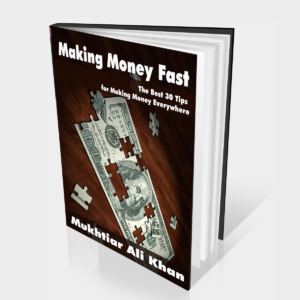Video has become super popular for everyone—marketers, brands, and content creators. It’s like a special magic that helps them share their messages with people. You can find videos everywhere: product demos, educational videos, how-to guides, and fun storytimes. Everyone loves videos because they’re dynamic and engaging. They make learning fun and keep people interested.
But making great videos is just the start! You want to make sure your videos are seen by lots of people. To do this, you need to use the best video marketing tools. In this blog post, we will explore the tools that can help you at each step of making and sharing your videos.
The Fun World of Video Marketing
Creating a video is like going on an adventure. There are many steps to follow, from thinking of an idea to sharing it with the world. Let’s dive into each step and see what video marketing tools can help you along the way!
Read Also: 5 Reasons Why You Should Use Video Marketing
Coming Up with Great Video Ideas

Creating videos is an exciting way to share your ideas and connect with people. But before you start filming, you need a good idea. A great video begins with a fantastic concept.
This is super important because the right idea can capture your audience’s attention and keep them engaged. In this guide, we’ll explore various video marketing tools that can help you brainstorm amazing video ideas. Let’s dive in!
ChatGPT: Your Friendly Idea Generator
Have you heard of ChatGPT? It’s like a friendly robot that helps you think! This tool is powered by artificial intelligence and can be your best buddy when coming up with video ideas. You can ask it questions and request suggestions tailored to your interests.
How It Works
When you use ChatGPT, just type in a topic or a question about what kind of video you want to make. For example, if you’re interested in cooking, you can ask for fun recipe ideas or different cooking styles to explore. The more specific your question, the better the ideas you’ll get!
Pricing and Benefits
For just $20 a month, you can brainstorm and create outlines for your videos. The tool can help you organize your thoughts and structure your video content effectively. Isn’t that cool? Whether you’re a beginner or a pro, ChatGPT can provide insights that spark your creativity!
Jasper: Your Writing Assistant
Jasper is another fun tool that helps with writing and storytelling. If you want to create awesome stories for your videos, Jasper can assist you in crafting them beautifully. It’s designed for creating all sorts of content, including blog posts and email copy.
How It Works
With Jasper, you can start by inputting a few ideas or topics. The tool will generate creative suggestions and help you develop them into complete narratives. It’s like having a co-writer by your side!
Pricing and Benefits
The pricing starts at $39 a month, which is a small price for all the help you get in developing compelling scripts and engaging stories. Jasper is perfect for anyone looking to enhance their writing skills and create captivating video content.
Rev: Speak Your Ideas
Do you like to think out loud? Rev lets you record your voice and then transforms your ideas into text! This is a fantastic option for those who prefer to brainstorm verbally instead of writing everything down. You just talk, and Rev will write it down for you.
How It Works
To use Rev, you simply record your thoughts using your smartphone or computer. Once you finish recording, Rev’s team of transcriptionists will convert your audio into written text, or you can use their AI-powered service for quicker results.
Pricing and Benefits
The cost starts at $0.25 for every minute you record. This tool is a great way to get your thoughts down quickly without the hassle of typing. It’s perfect for busy creators who want to capture their ideas on the go!
Miro: Your Online Whiteboard
Miro is like a giant whiteboard on the internet. It allows you to draw, write, and share your ideas with your friends or team. It’s super fun to collaborate and make storyboards for your videos.
How It Works
With Miro, you can create a visual representation of your ideas. You can draw mind maps, post-it notes, and diagrams, making brainstorming sessions more interactive and engaging. Miro’s interface is user-friendly, so even if you’re not tech-savvy, you can easily navigate the platform.
Pricing and Benefits
Miro has a free version, which is great for personal use, but paid plans start at $8 per member each month for more advanced features. This tool is excellent for teams who want to collaborate in real time, ensuring everyone is on the same page during the video creation process.
Evernote Teams: The Magic Notebook
Evernote Teams is like a magic notebook for groups! It helps you keep your notes organized and allows you to share them with your team. You can jot down ideas, create checklists, and manage your video projects all in one place.
How It Works
With Evernote, you can create notebooks for different projects and easily organize your ideas. You can also tag notes, making it simple to find what you need later. Plus, you can share these notes with your teammates, making collaboration a breeze!
Pricing and Benefits
Prices start at around $20 per user each month. Evernote integrates well with other apps like Slack and Microsoft Teams, allowing seamless communication and organization. This tool is perfect for teams that need a reliable way to manage their video content ideas and projects.
How to Use These Tools to Your Advantage
To make the best videos, you need your team to work together. Here are some tips to help you use these video marketing tools better:
- Include Your Team: Make sure everyone in your group can see and join in on your ideas. This helps everyone be on the same page.
- Check for Integration: Look for tools that work well with what you already use. This will save you time and make things easier.
- Learn More About AI: If you’re using AI tools like ChatGPT or Jasper, try to learn how to use them better. There are courses out there that can teach you how to create great prompts!
Editing Your Videos Like a Pro
Now that you have your ideas in place, it’s time to bring your vision to life by making your video shine! Editing is an essential step in the video creation process, as it allows you to piece together all the elements of your footage, add special effects, and create a polished final product.
Whether you’re a beginner or a seasoned content creator, using the right editing tools can elevate your videos and make them stand out. In this guide, we’ll explore some of the top video editing programs available, along with their features and pricing, to help you choose the best one for your needs.
Adobe Premiere Pro: The Industry Standard
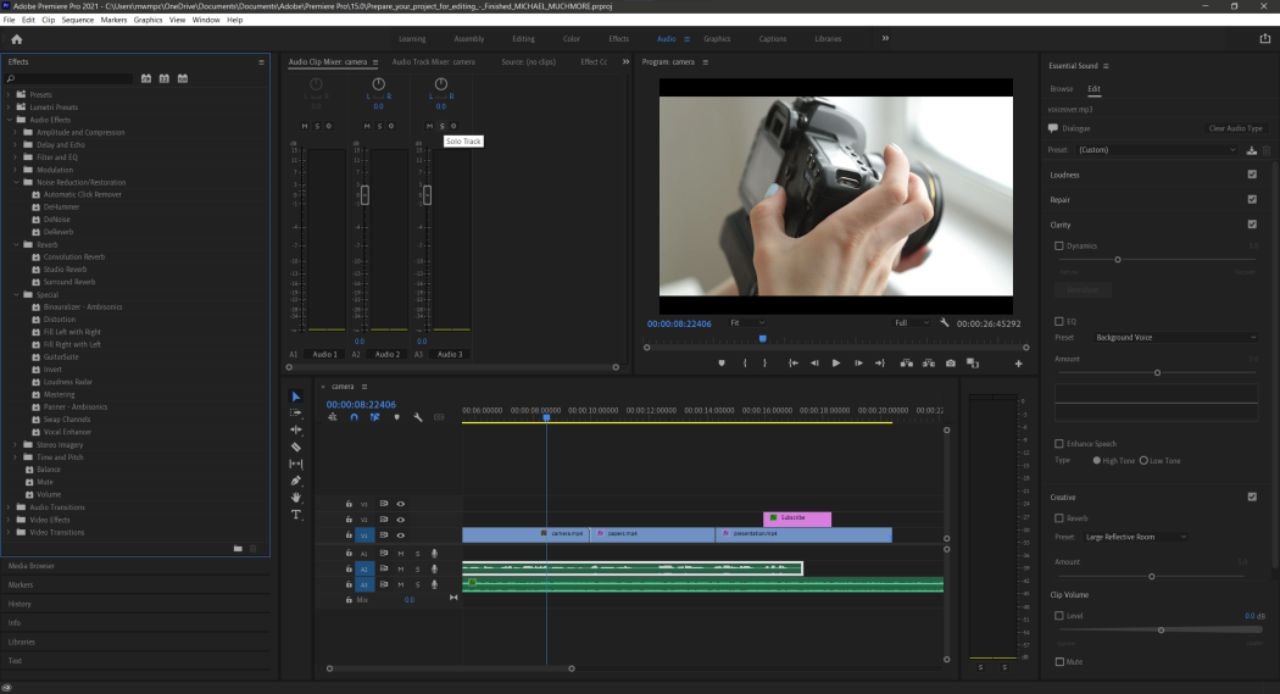
Adobe Premiere Pro is one of the most recognized names in video editing software. Used by professionals and enthusiasts alike, this powerful tool offers a wide range of features that cater to all levels of editing expertise.
Key Features
Premiere Pro is known for its versatility, allowing you to edit videos in any format and create high-quality content. It offers advanced color grading, audio editing tools, and a vast library of effects and transitions. The timeline interface is intuitive, enabling you to easily arrange your clips, add titles, and integrate music.
Learning Curve and Support
While Premiere Pro offers extensive capabilities, it can be tricky to learn at first, especially for beginners. However, Adobe provides numerous tutorials and community forums to help you get started.
Pricing
You can start using Adobe Premiere Pro for $22.99 a month as part of the Adobe Creative Cloud subscription, making it a valuable investment for those serious about video production.
Rev: Easy Captioning and Subtitling
Rev is primarily known for its transcription services, but it also offers valuable editing tools that can enhance your videos. One of its standout features is its captioning service, which allows you to add text to your videos easily.
Key Features
Adding captions and subtitles to your videos can significantly improve accessibility and comprehension for viewers. Rev’s captioning service is quick and user-friendly, allowing you to include essential information without hassle.
Integration
Rev’s captioning services can be integrated into your existing video projects, making it easy to enhance your content after filming. This is especially useful for educational or informative videos where text can reinforce key messages.
Pricing
While pricing varies based on the length of your video, it typically starts at $0.25 per minute of video recorded. This makes Rev an affordable option for those looking to improve their video accessibility.
CapCut: Quick and Easy Mobile Editing
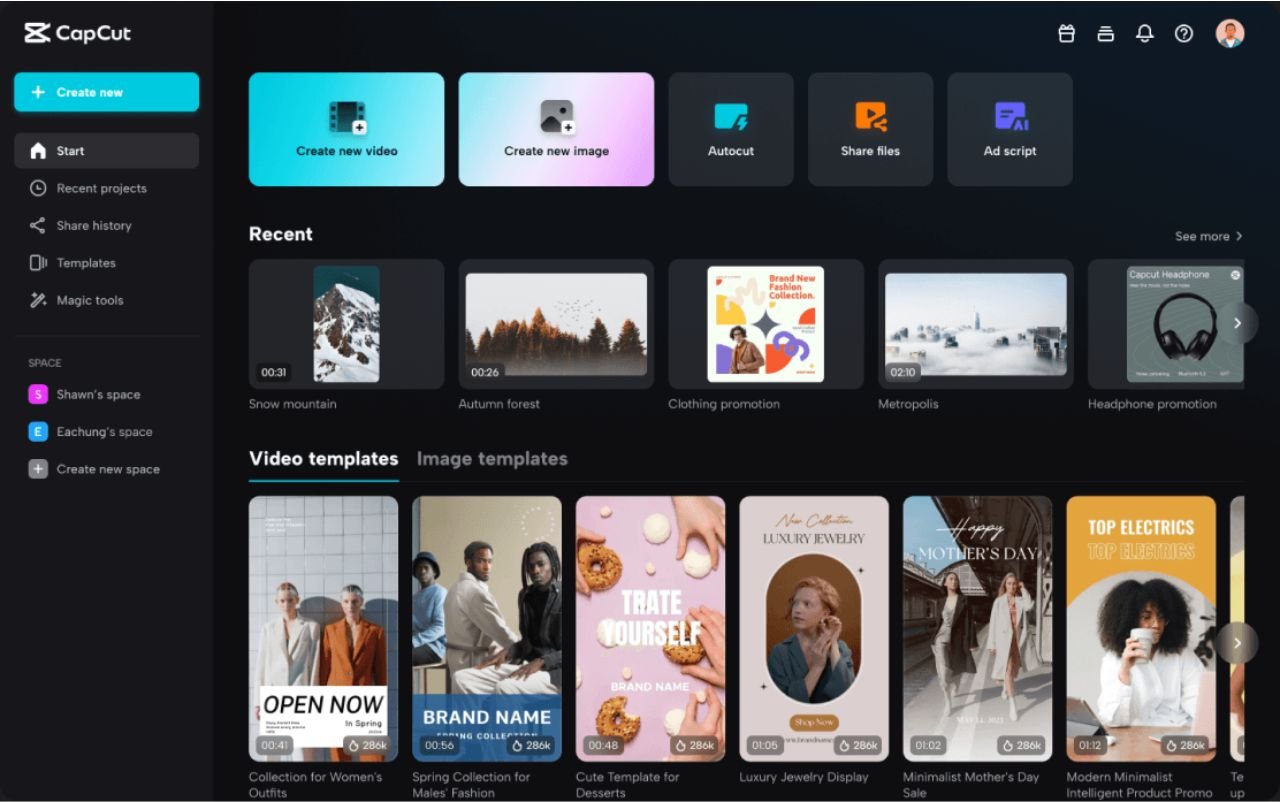
CapCut is a fun and user-friendly app available for mobile devices, making it a great option for those who prefer editing on the go. This app is perfect for quick edits and social media content creation.
Key Features
CapCut offers a wide range of editing features, including filters, effects, transitions, and music overlays. You can trim clips, adjust playback speed, and add text with ease. Its simple interface makes it accessible for beginners, allowing you to create engaging videos in no time.
Free Version and Upgrades
CapCut has a free version that provides ample tools for basic editing needs. However, if you want access to additional features, you can upgrade to a paid version starting at $7.99 a month, which unlocks even more creative possibilities.
iMovie: The Beginner’s Choice

If you’re looking for a straightforward and effective editing solution, iMovie is an excellent choice, especially for Apple users. This program is designed for simplicity, making it perfect for beginners who want to create quality videos without the complexity of professional software.
Key Features
iMovie offers a range of features, including themes, trailers, and special effects that are easy to apply. Its intuitive drag-and-drop interface allows you to quickly assemble your footage, add music, and insert titles. You can also edit in 4K resolution, ensuring your videos are high quality.
Accessibility
As iMovie is free to download and use, it’s a great option for those just starting their video editing journey. Plus, it integrates seamlessly with other Apple products, allowing you to access your projects across devices.
Pricing
iMovie is completely free, making it an attractive option for anyone who wants to create engaging videos without spending money.
How to Use These Programs to Your Advantage
You don’t need to be a video expert to make great videos. Here are some tips for using editing tools:
- Find Your Must-Have Features: Decide what features you need and which ones you can do without. This will help you pick the best tool for you.
- Learn and Explore: Once you choose a tool, check out online resources to learn how to use it. There are many helpful guides available!
3. Sharing Your Videos with the World
Now that your video is polished and ready to be unveiled, the next step is to share it with the world! Selecting the right platform for your video is crucial to ensuring it reaches your target audience effectively.
Different platforms cater to different demographics and content styles, so it’s essential to choose the one that aligns with your goals. In this section, we’ll explore some of the most popular video-sharing platforms, discussing their unique features and advantages, so you can make an informed decision on where to post your content.
TikTok: The Hub of Short-Form Creativity
TikTok has emerged as one of the fastest-growing social media platforms, particularly known for its short, engaging video content. This platform is ideal for creators looking to showcase their creativity entertainingly.
Key Features
- Short Videos: TikTok allows users to create videos up to 3 minutes long, with an emphasis on quick, catchy content that captures viewers’ attention within seconds.
- Trendy Content: The platform is heavily driven by trends, challenges, and viral content, making it easy for videos to gain traction and reach a wider audience.
- Interactive Elements: Users can interact with videos through likes, comments, and shares, fostering a sense of community and engagement.
Audience Engagement
TikTok’s algorithm promotes discovery, meaning even users with smaller followings can have their videos go viral if they resonate with viewers. This potential for rapid growth makes TikTok an appealing option for creators looking to build their audience quickly.
Instagram: A Visual Playground for Connection
Instagram has evolved from a photo-sharing app into a dynamic platform for both images and videos. With a focus on visual storytelling, it offers multiple formats for sharing video content.
Key Features
- Reels: Instagram Reels allows users to create short, entertaining videos, similar to TikTok, which can be shared with a broader audience.
- Stories: Instagram Stories lets you share videos that disappear after 24 hours, perfect for behind-the-scenes content or updates to engage your audience.
- IGTV: For longer videos, IGTV offers a platform to post more in-depth content, allowing creators to share tutorials, interviews, and more.
Building Community
Instagram’s strong emphasis on community engagement encourages users to interact with content through comments, likes, and direct messages. This platform is ideal for building a loyal following and fostering connections with your audience.
Facebook: The Classic Video Sharing Platform
Facebook remains one of the most widely used social media platforms, making it a solid choice for sharing videos. With its large user base, you can reach a diverse audience across various demographics.
Key Features
- Video Uploads: Facebook allows users to upload videos directly to their feeds, where they can be shared, commented on, and liked by friends and followers.
- Groups and Pages: Creating dedicated pages or groups for specific topics can help target niche audiences, allowing you to share your videos with interested viewers.
- Live Streaming: Facebook Live enables real-time video sharing, allowing you to connect with your audience instantly and create a sense of immediacy.
Expanding Reach
Facebook’s sharing capabilities mean that your videos can quickly spread beyond your immediate circle, increasing visibility and engagement. It’s a great platform to use in tandem with other social media for maximum outreach.
Read Also: Proven Video Marketing Guide
YouTube: The King of Video Content
YouTube is the original and largest video-sharing platform, making it an essential destination for any creator. Millions of users upload and watch videos every day, providing ample opportunities to gain followers and exposure.
Key Features
- Diverse Content Formats: YouTube supports a variety of video lengths and formats, from short clips to full-length documentaries and everything in between.
- Monetization Opportunities: As your channel grows, you can monetize your content through ads, memberships, and merchandise sales, making it a viable career option for many creators.
- SEO Advantages: YouTube is owned by Google, so optimizing your video titles, descriptions, and tags can significantly improve your content’s searchability.
Building a Loyal Audience
YouTube allows for deeper engagement with your audience through comments, community posts, and live streams. As a long-form video platform, it encourages creators to establish a more profound connection with their viewers through detailed content.
Vimeo: The Artistic Showcase
Vimeo is a unique video-sharing platform that caters primarily to artists and creators. It is known for its high-quality video playback and a professional community focused on creativity and collaboration.
Key Features
- Ad-Free Experience: Vimeo offers an ad-free environment, allowing viewers to enjoy content without interruptions, which enhances the overall viewing experience.
- Customization Options: Creators can customize their video players and privacy settings, providing more control over how their content is presented and shared.
- Creative Community: Vimeo fosters a community of filmmakers, artists, and creatives, making it an excellent platform for networking and collaboration.
Ideal for Professionals
Vimeo is often used by professionals looking to showcase their work, such as filmmakers and artists. Its emphasis on high-quality content makes it a suitable choice for creators wanting to present their projects in the best light.
How to Use These Platforms to Your Advantage
To make sure your videos get noticed, here are some tips for each platform:
- Make Catchy Intros: Start your videos with something exciting! This will grab people’s attention right away.
- Find Your Niche: Choose a specific topic you love. This helps you stand out on video platforms.
- Add Captions: Make your videos accessible by adding captions. This way, everyone can enjoy them, even if they can’t hear the sound.
Read Also: Video Marketing: 4 Tips For Handling Fear Of Criticism
4. Tracking Your Video Performance
Creating a video is just the beginning of your journey as a content creator. Once you’ve produced and shared your video, it’s essential to assess its performance. Performance tracking allows you to understand how well your videos are resonating with your audience and whether you’re meeting your goals.
By analyzing key metrics such as views, engagement rates, and audience demographics, you can refine your content strategy and make informed decisions for future projects. In this section, we will explore several powerful video marketing tools that can help you track and analyze your video performance effectively.
Tubular: Comprehensive Video Analytics
Tubular is a leading video analytics platform that provides detailed insights into how your videos are performing across various channels. It helps you understand your audience’s behavior, measure engagement levels, and compare your content with competitors.
Key Features
- Engagement Metrics: Tubular tracks crucial metrics such as likes, shares, comments, and watch time, giving you a holistic view of how your audience interacts with your videos.
- Competitive Analysis: This tool allows you to compare your videos with those of competitors, helping you identify trends and understand what works in your niche.
- Influencer Insights: If you’re collaborating with influencers, Tubular can track their performance and reach, enabling you to gauge the impact of your partnerships.
Pricing
Tubular offers a 14-day free trial, allowing you to explore its features before committing to a plan. After the trial, pricing starts at $9 per user each month, making it an affordable option for individuals and small teams looking to enhance their video performance tracking.
Buffer: Streamlined Social Media Management
Buffer is a well-known social media management tool that also offers features for tracking video performance. It’s particularly useful for creators who share their videos across multiple platforms.
Key Features
- Post Scheduling: Buffer allows you to schedule your video posts in advance, ensuring a consistent posting strategy.
- Performance Analytics: You can track engagement metrics such as views, shares, and click-through rates to determine which videos resonate best with your audience.
- Audience Insights: Buffer provides demographic data about your viewers, helping you tailor your content to better meet their preferences.
Pricing
Buffer offers a free plan that includes basic features, making it an excellent option for beginners. For more advanced capabilities, paid plans start at $6 a month, providing additional analytics and scheduling options.
Sprout Social: Advanced Social Media Tracking
Sprout Social is an advanced social media management platform designed for agencies and larger teams. It offers robust tracking and analytics features, making it ideal for those who need comprehensive insights into their video performance.
Key Features
- In-Depth Reporting: Sprout Social provides detailed reports on your video performance, including metrics like reach, impressions, and engagement rates over time.
- Social Listening Tools: The platform includes social listening features that allow you to monitor conversations about your videos and brand, giving you valuable feedback directly from your audience.
- Team Collaboration: Sprout Social is designed for teams, offering features that facilitate collaboration and communication among team members.
Pricing
Sprout Social’s pricing starts at $199 per user each month, reflecting its advanced capabilities and focus on larger organizations. This investment can be worthwhile for agencies looking to leverage data to optimize their social media strategies.
How to Use Video Performance Tracking Tools
Keeping an eye on your videos is super important. Here are some tips to help you track your video performance:
- Look for Patterns: Try to find out what types of videos are getting the most views. This will help you make better videos in the future.
- Make Adjustments: If something isn’t working, don’t be afraid to change it! Be flexible and try new ideas.
Conclusion: Ready to Create Awesome Videos?
Now that you know about all the amazing video marketing tools, it’s time to start your journey! Whether you’re brainstorming ideas, editing your videos, or sharing them with the world, some Content Marketing Tools can help you every step of the way. Don’t be afraid to explore and try new things.
So, are you ready to make awesome videos? Get started today and share your creativity with the world! If you want more tips and tricks, don’t forget to check out our resources. Let’s make some fantastic videos together!