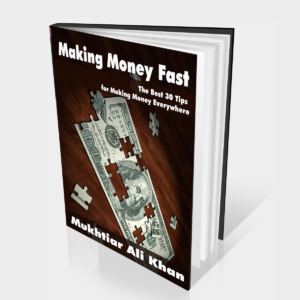Backlinks are still an important topic for many SEOs and webmasters today. But internal links in particular are often sloppy. The internal linking on the website is extremely important from an SEO point of view – and just as often neglected. I want to change that!
In this guide, you will learn why internal linking is so important for SEO and how you can easily optimize it. I will practically show you how you can use the right measures to improve your rankings and generate more traffic in the long term.
Have fun and let’s go!

- What Is Internal Linking & Why Is It So Important For SEO?
- The role of PageRank
- The Basics: Fix Broken Internal Links
- Optimized Anchor Texts for better rankings
- How to use internal links for better rankings
- Content hubs as a game-changer in internal linking
- Analysis and optimization tools
- Conclusion on internal linking
What Is Internal Linking & Why Is It So Important For SEO?
As the name suggests, internal linking is all about the correct use of links on your website. Here is the anatomy of a link (regardless of whether it is an external or internal link):
<a href=”https://makhan.org”> This is the anchor text</a>
An internal link points from one page to another page on the same domain. In contrast, external links (also known as backlinks) point to other websites. So you are linking “out” from your website. The principle is illustrated graphically here:
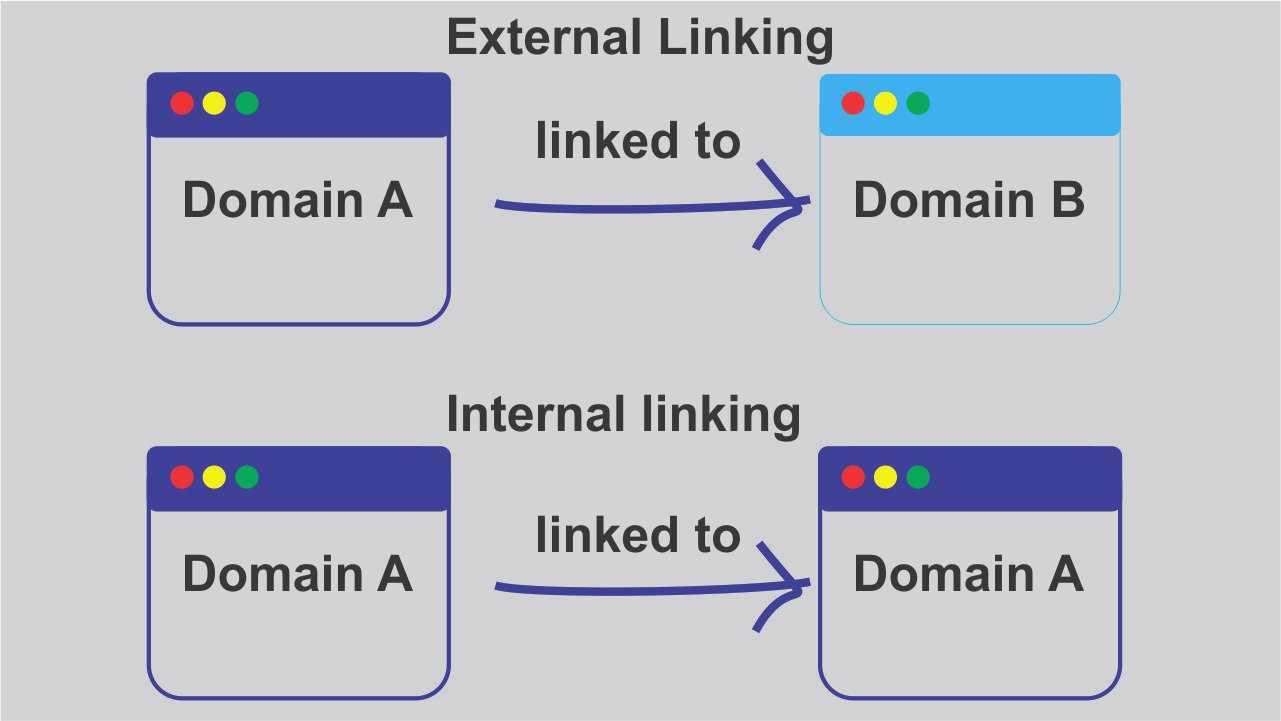
Internal linking is of great and often underestimated importance for SEO. The advantages of a good internal link structure are manifold. Google uses internal links to crawl websites, among other things. Here is the official statement from Google:
“Some pages are known because Google has already visited them before. Other pages are discovered when Google follows a link from a known page to a new page”
When it comes to optimizing internal linking in SEO, understanding the importance of content analysis and keyword analysis is paramount. By conducting a comprehensive power of content analysis, you can identify the key pages and articles on your website that hold the most value and relevance.
This knowledge will guide you in strategically placing internal links within your content, creating a cohesive and interconnected web of information for both users and search engines. Moreover, keyword analysis plays a crucial role in optimizing internal linking by identifying relevant anchor text opportunities.
By incorporating appropriate keywords into your internal links, you can enhance their visibility and relevance, further boosting your website’s SEO performance. So, don’t overlook the power of internal linking. Conduct content analysis, perform keyword analysis, and optimize your internal linking structure to maximize your website’s potential. Start implementing these strategies today and watch your SEO efforts soar to new heights.
Importance of search engines
- Links are essential for crawling and indexing the website
- Google discovers new pages via internal links, among other things
- Pages can “inherit” authority through links
- Helps Google better understand subject areas
- Helps improve visibility/rankings
Importance for users
- Helps with orientation on the website
- Users find what they are looking for faster
- Helps with cross/upselling
- Brings subject areas together
Read Also: SEO Measures | Most Common SEO Mistakes to Avoid
The role of PageRank
PageRank is what made Google great and the reason the search engine has become so successful. The PageRank concept goes back to the co-founder Larry Page and is named after him.
Since I don’t believe in fancy formulations and don’t want to remember the extremely complex mathematical formula, I’ll try to explain it as simply as possible:
The PageRank algorithm ranks a website based on the external links that point to the website. Put simply: a page is all the more important (the PageRank is then the higher), the more other (external) pages refer to it via link.
Even if PageRank has become less important in recent years, we know that it still exists:
DYK that after 18 years we're still using PageRank (and 100s of other signals) in ranking?
Wanna know how it works?https://t.co/CfOlxGauGF pic.twitter.com/3YJeNbXLml
— Gary 鯨理/경리 Illyes (so official, trust me) (@methode) February 9, 2017
In this context, one also speaks of page authority, which owns the page and can pass it on. The more links a page gets the higher its authority.
The authority associated with PageRank can be passed through links. As a result, other pages also benefit from the PageRank of the original page.
But enough theory. Now let’s get down to business!
The Basics: Fix Broken Internal Links
Admittedly, that part isn’t really “sexy”. This is primarily about identifying broken links and correcting them with the correct link targets. So it is a kind of “hygiene work” on your website. However, it is important because you prevent the Link Juice from being wasted by broken links (at least to a certain extent).
In addition, you guide the users through your website in a targeted manner without leading them to incorrect pages.
This can be a bit of a Sisyphean task if you have a lot of broken links, but it has to be done anyway.
Let’s see which broken links you need to fix.
Links to a 404 page
One of the main reasons why many websites don’t use the potential of good internal linking is that they (unintentionally) link to content that no longer exists.
As a quick refresher, the 404 status indicates that a resource (in most cases a page) can no longer be found at the previous URL. If you link these pages or URLs that no longer exist internally, the effect of the internal linking will be lost.

How to fix the broken 404 links:
- Crawl your website with an SEO tool (e.g. ahrefs, SEMrush, or a tool of your choice)
- List all 404 pages on your website
- Check which 404 pages get links (“inlinks”)
- Make a list of these broken links and work through them
In this way, you prevent that you send the Link Juice to a dead end and thus the power fizzles out.
The same applies to internal links on redirects. We’ll get to those now.
Links to a 301/302 redirect
A similar case to the 404 links. Here, the user gets to the right target page via redirection, but from a technical point of view, it is a detour.
As a quick reminder: a 301 (or 302) redirect is forwarding from a resource that no longer exists to a new one. In other words: the old URL is forwarded to the new URL.
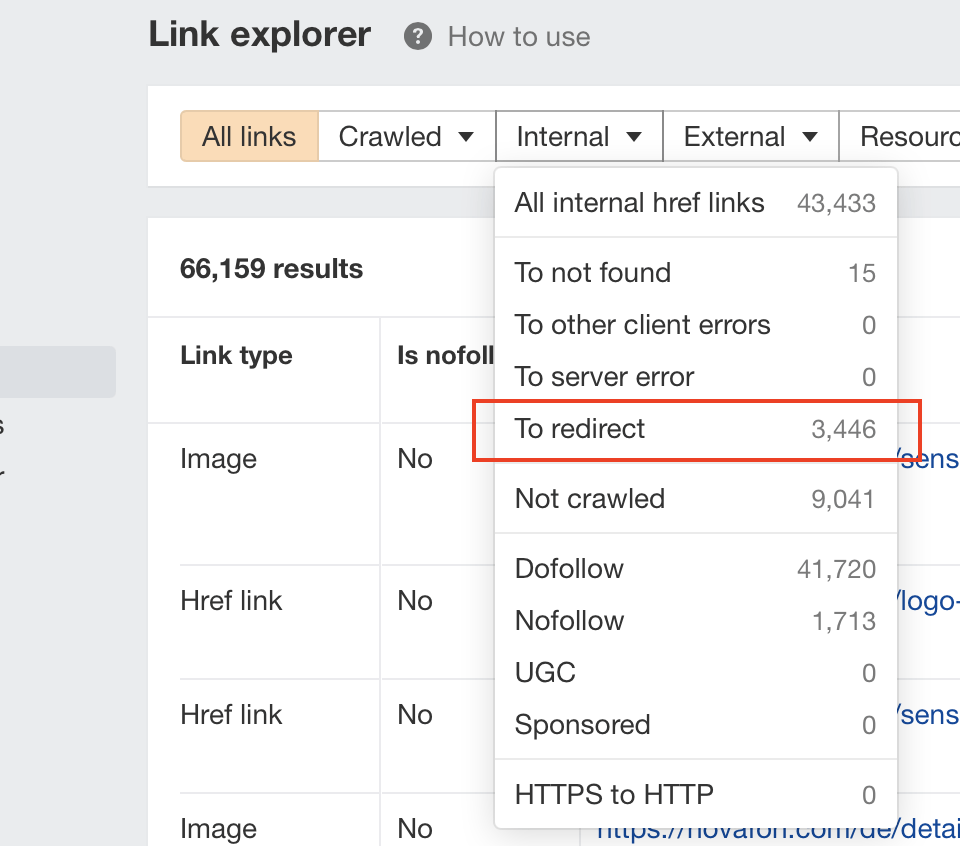
- Crawl your website with an SEO tool (e.g. ahrefs, SEMrush, or a tool of your choice)
- Let links to “redirects” be displayed → which internal links point to a redirect?
- Sort your priority list by urgency: which pages are most important and where would most link juice be wasted?
- Work off your priority list 😉
Links to irrelevant resources
Most internal linking guides stop here. Not this one! I’ll show you another pitfall to avoid.
With internal linking, we want to distribute the PageRank and link juice correctly. This also means that we set the links to the right resources.
After your website has been fully crawled, you can see where your links are pointing to. Most of these should link to resources that are accessible and relevant to Google and its users.
What do I mean?
You should avoid linking on a large scale to e.g. noindex pages or non-HTML resources such as PDFs. Of course, you can also use one or the other important PDF document. However, they only offer limited potential from an SEO point of view, because users can no longer navigate through your website on the PDF and interact with your content.
As hits in the Google search, they are extremely bad anyway. Therefore, do not link to these resources often – they simply offer too little potential from an SEO point of view. After all, you want relevant and optimized pages in the Google index.
Links to “orphan” pages
We designate pages as “orphan pages” if they don’t have any internal links pointing to them. In other words, a page is considered orphaned if it doesn’t have any internal links from other pages.
Why would you correct that?
As you’ve learned, internal links pass various signals to Google and help them better understand the site’s structure and hierarchy. Pages that do not get any links are therefore considered completely unimportant.
- Google cannot detect these orphaned pages
- no PageRank / Link Juice is passed on to these sites
There is no point in leaving pages orphaned on purpose. Because if a page is unimportant, it has no place on your website.
Optimized Anchor Texts for better rankings
With really good anchor text, Google can understand exactly what topic the linked page is about. That means in practice: the main keyword of the target page should serve as anchor text – either on its own or in a suitable combination of words.
Again briefly to the theory.
An anchor text is the piece of text that is being linked – in most cases a word or words. This text is often underlined or highlighted in some way. This is how you can tell that it is a link.
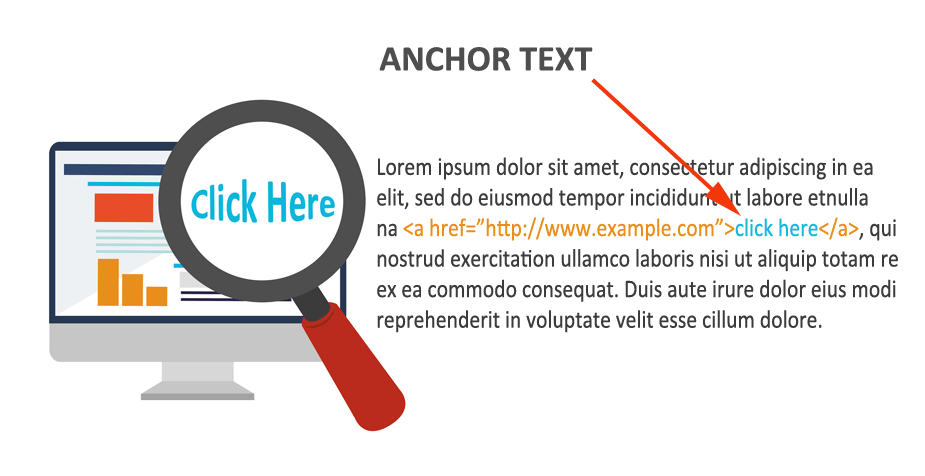
The advantage over backlinks is the way we are allowed to use the anchor texts. When it comes to backlinks, you should avoid “hard” optimized anchor texts. For example, “buy sneakers cheap”.
If we link internally, we are allowed to use keyword-optimized “hard” anchor texts. That would be e.g.: “buy cheap sneakers”. So you could write about sneakers in a buying guide in your blog and then “hard” link to a corresponding category in the shop with this anchor text.
You should consider the following points with the anchor text:
- it is keyword-optimized
- never link the same anchor text for different pages
- usually, never mark internal links with “nofollow”.
You should urgently avoid meaninglessly, “neutral” anchor texts in internal links. For example: “Here” or “To the side”.
Why?
Because it provides exactly zero context. Neither for the users nor Google. So not what we’re talking about.
How to use internal links for better rankings
Low-hanging fruits are extremely important in SEO to achieve results as quickly as possible. In principle, you can optimize a lot in SEO. However, you have to know what REALLY brings something – and what you are just wasting time on.
Use pages with the most backlinks
Your pages with the most backlinks are extremely helpful for pushing other pages in the ranking. You use the power that these pages get from the backlinks.
The keywords: PageRank and Link Juice!
It is best to use an SEO tool of your choice and see which pages have the most backlinks. And please: don’t use the start page! This usually has many links to other sites anyway.
On these pages, you can then set internal links to those pages that you want to push in the ranking. BUT: Be sure to make a plan beforehand so that you can also link thematically appropriate pages.
Check the Search Console and prioritize
We combine the backlink pages with the pages that are already getting decent impressions and clicks on Google. These pages also offer the potential to improve your less well-performing pages.
For that, you go into the Search Console and go into the performance report. You can display the performance for the last 12 months there.
In the performance report, you now sort the pages in descending order of clicks – after all, we want to identify the strongest pages.
Now you can supplement your backlink pages with the strongest pages from the Search Console. Yes, some pages probably overlap, because often the pages with the most backlinks are also the strongest in terms of clicks and impressions – we leave out the start page here.
Link your new content to existing pages
If you don’t have a completely new website and have already created a few articles, it makes sense to link them to your new article.
To do this, you do a small content audit and see which posts or pages match the new content. In this way, your new content gets the link juice from existing posts and you strengthen the new page.
But I don’t want to give you false hope: You won’t automatically enter the top 3 unless you already have a very strong domain with high traffic in the past.
Internal links are not magic bullets. It still takes time for your new posts to start ranking – even with good internal linking.
However, you can make good use of existing posts to help Google crawl your new content.
Content hubs as a game-changer in internal linking
Ok, maybe a little thick. But content hubs are an incredibly important component in internal linking. If implemented correctly, they ensure massive increases in traffic and enable you to rank for several hundred, if not thousands, of keywords.
No blah. It is. Let’s look at a concrete example.
REWE has created a successful content hub on the topic of “nutrition plan”. This is a classic “Hub & Spokes” variant. I.e. a hub page is created here – i.e. a page that generally addresses the topic “nutrition plan”.
This hub page then links to other, suitable “subtopics”, the so-called “content clusters” – also called spokes. In this example, there would be different nutrition plans for the topics “muscle building”, “diet” and so on.
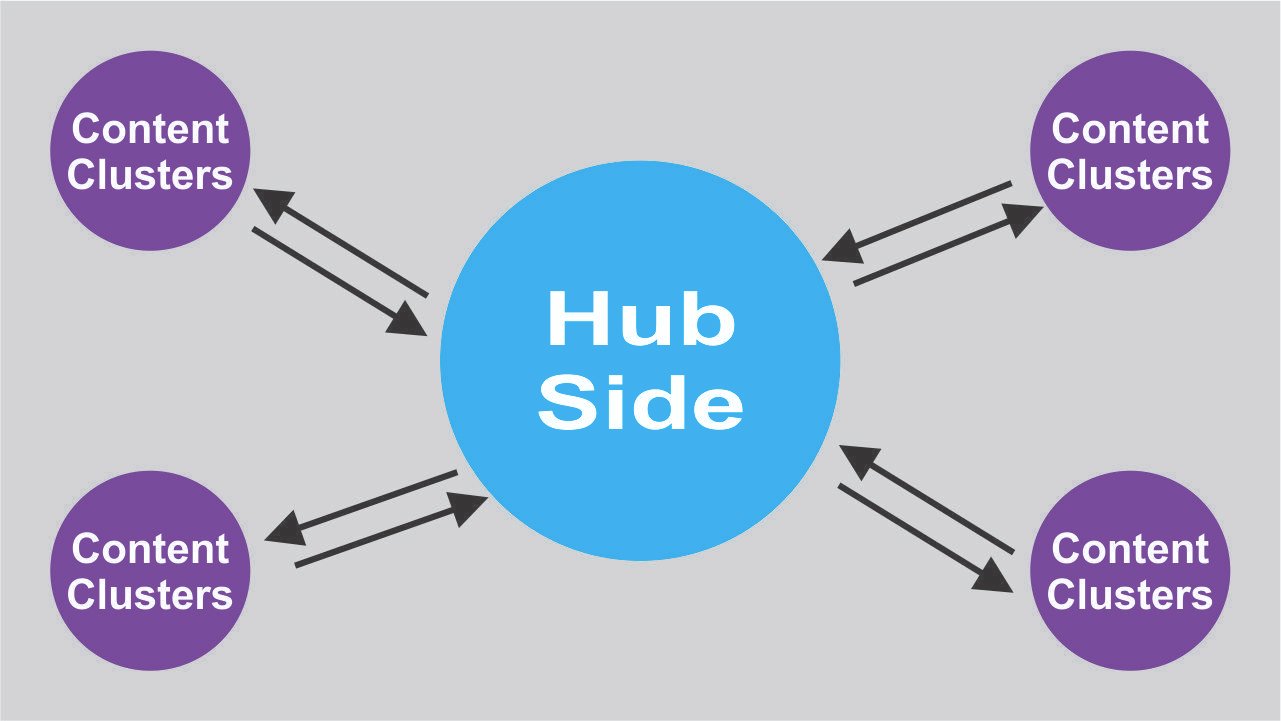
The highlight of a content hub: The individual subordinate posts (clusters) link back to the hub page – in our case a nutrition plan. This can happen normally in the text or even with specially built modules. But it doesn’t have to be!
This structure creates a dense “network” of internal links to highly relevant pages that are (thematically) connected.
The strength of content hubs results from the fact that the individual clusters are not only linked by the hub, but also vice versa.
Analysis and optimization tools
There are various tools you can use to analyze and optimize your internal linking. First of all: there is no such thing as THE best tool – all tools have advantages and disadvantages. Many offer a free trial period or some kind of trial plan for little money.
So my suggestion is: to test different providers and see which tool works best for you. There are, among others:
- Screaming Frog
- OnCrawl
- Sitebulb
- DeepCrawl
- ahrefs
- semrush
These tools crawl your website and list the problems and potentials of your linking. You shouldn’t touch your internal link without a full crawl, otherwise, you won’t know where the shoe pinches.
You should always do a full crawl at the beginning. This allows you to identify all the problems and potentials that have been addressed. That way, you can create a battle plan for where and what needs tweaking the most.
Read Also: THE 7 BEST BACKLINK CHECKER TOOLS & SOFTWARE 2022
Conclusion on internal linking
Internal linking is often criminally neglected and at the same time incredibly important for optimizing your rankings. As you’ve learned, it’s relatively easy to level up, and with a little time, you can get great results here.
The best thing to do is to use an SEO tool to identify unused potential and current problems.
Then make a comprehensive plan and create a well-thought-out linking concept. This helps you to concentrate on the essentials and to unleash the full potential of the internal links.
If possible, try to link in such a way that users are guided well on your website. At the same time, make sure to link important pages internally more frequently and in a more targeted manner. Because: through the links you give Google signals which pages are more important and which are less important.
The better your website structure is, the easier it is for Google to crawl your site, and the easier it will be for your users to find their way around the website. So you kill two birds with one stone.
Do you have any questions or comments about my guide? Then off with it in the comments! I am happy to read from you.